The BTR1K volume is out of sync with the phone, and the BTR1K volume level is 32
Qualcomm QCC Bluetooth chip
Thanks to the all-new Qualcomm QCC 3005 Bluetooth chip, the BTR1K is able to support Bluetooth 5.0 and aptX, aptX low latency, SBC and AAC.
High-performance AK4376A DAC
Compared to the original BTR1, the BTR1K is now able to get a <2uV noise floor and 120dB SNR as well as 1.5 times output power.
RGB indicator light
SBC: Blue light flashing/AAC: Cyan light flashing/aptX/aptX low latency: Purple light flashing/USB DAC: White light stays steadily on
8 hours of playback
The 205 mAh battery in the BTR1K takes only 1.5 hours to fully charge but allows for a lengthy 8 hours of playback! The standby time is further enhanced up to 140 hours.
Built-in microphone
The BTR1K is equipped with Qualcomm’s cVc noise cancellation technology, which automatically adjusts the microphone and actively suppresses background noise so that your call comes through as clear and audible as possible.
32 levels volume adjustments
Thanks to the QCC Bluetooth chip, the BTR1K is able to provide 32 levels volume adjustments, which makes you to get greater precision over deciding your desired volume even paring to earphones with high sensitivity.
One-touch NFC pairing
The BTR1K can be paired to other compatible devices with just a simple tap using the NFC wireless short-range communication protocol, entirely avoiding the cumbersome traditional pairing process.
Connect to your car
You can connect your smartphone to the BTR1K via Bluetooth, and then connect the BTR1K to your car’s audio system via a 3.5mm audio cable.
Rejuvenate your home theater
Simply connect your Bluetooth source to the BTR1K, and then connect the BTR1K to your home audio system with a 3.5mm audio cable.
Smart assistant
Call up Siri in iOS whenever you want simply with a double click of the multifunctional button the BTR1K.
Fast Pair
The BTR1K supports the Fast Pair Bluetooth functionality, which allows you to instantaneously pair your BTR1K with your Android device by just holding the multifunctional button and tapping on a notification on your device.
Type-C connector supports USB DAC
The BTR1K adopts the Type-C connector, which is easier to use than ever with its symmetric connector, allow you to insert a cable either way. USB DAC functionality is now also supported – no drivers needed here, simply plug and play!
Specification:
- Brand:
- Model:
- Volume Adjustment 32 levels
- Bluetooth Chip QCC 3005
- Bluetooth Version 5.0
- Supported Audio Formats SBC, AAC, aptX and aptX LL
- DAC AK4376A
- USB DAC Yes
- Pairing Button Yes
- Volume Button Yes
- Status Indicator Light SBC: Blue light flashing
- AAC: Cyan light flashing
- aptX/aptX LL: Purple light flashing
- USB DAC: White light stays steadily on
- Qualcomm cVc Noise Cancellation 8th generation
- Call Up Voice Assistant Yes
- NFC Yes
- Headphone Output 3.5mm
- USB Port Type C
- Output Power ≥ 25mW (32Ω/THD<1%)
- ≥ 45mW (16Ω/THD<1%)
- Noise Floor <2uV
- SNR (A-weighted) 120dB
- Battery Capacity 205mAh
- Working Time 8h
- Standby Time 140h
- Charging Time <1.5h
- Dimensions 24x50x11.6mm
- Weight 20.5g
FAQ
1. How to pair the smart phone with BTR1K?
A: 1. Unlock your smart phone and turn on Bluetooth;
2. BTR1K is in pairing mode which means the blue and red lights flashing alternately.
*How to power on the BTR1K: Please hold the Power button (the round button on the front of BTR1K) for about 3 seconds until the blue light flashes for 3 times, and the device then power on.
2. How to reset the BTR1K?
A: Please hold the Power button for about 10 seconds to reset BTR1K.
3. How to pair the BTR1K to cellphone with NFC?
A: After BTR1K is turned on, unlock your android device with NFC, get μBTR and your android device touched by the NFC detecting area to start the pairing.
4. Is the volume control of BTR1K synchronized with the phone? How many volume series controls?
The BTR1K volume is out of sync with the phone, and the BTR1K volume level is 32













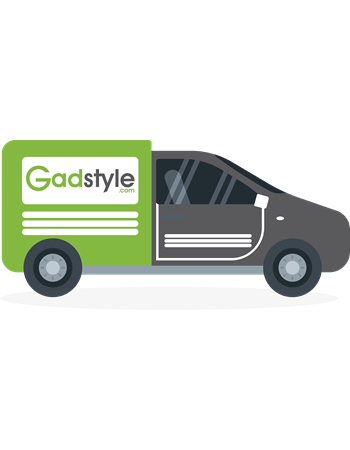

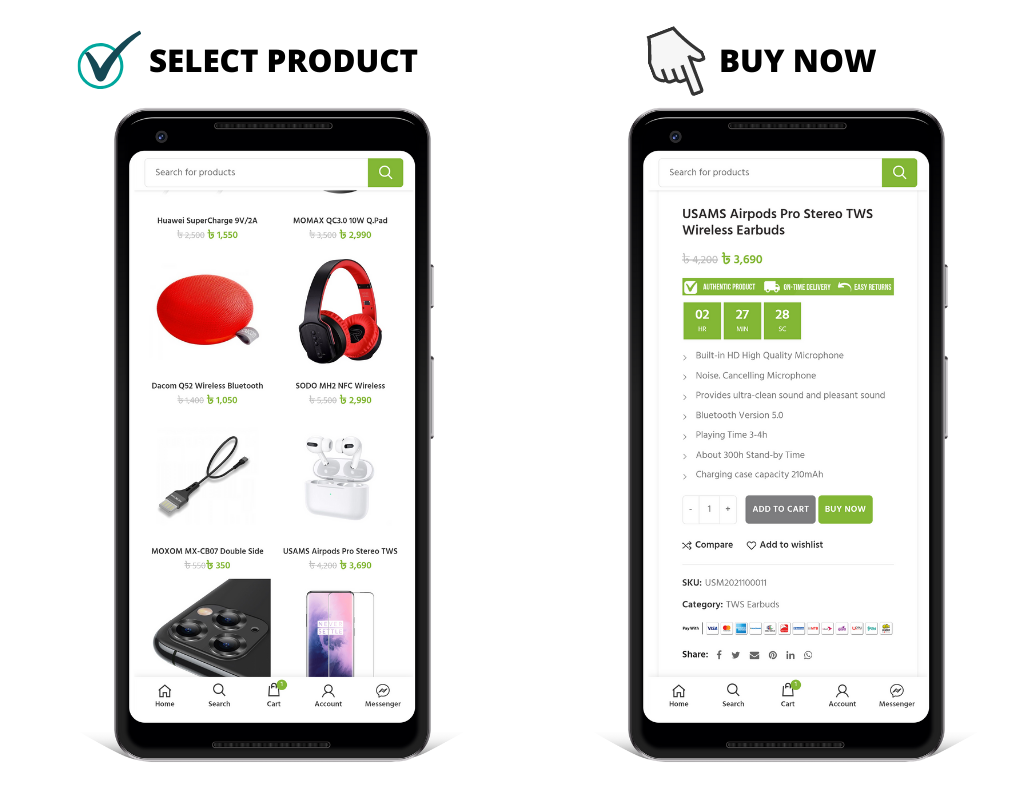
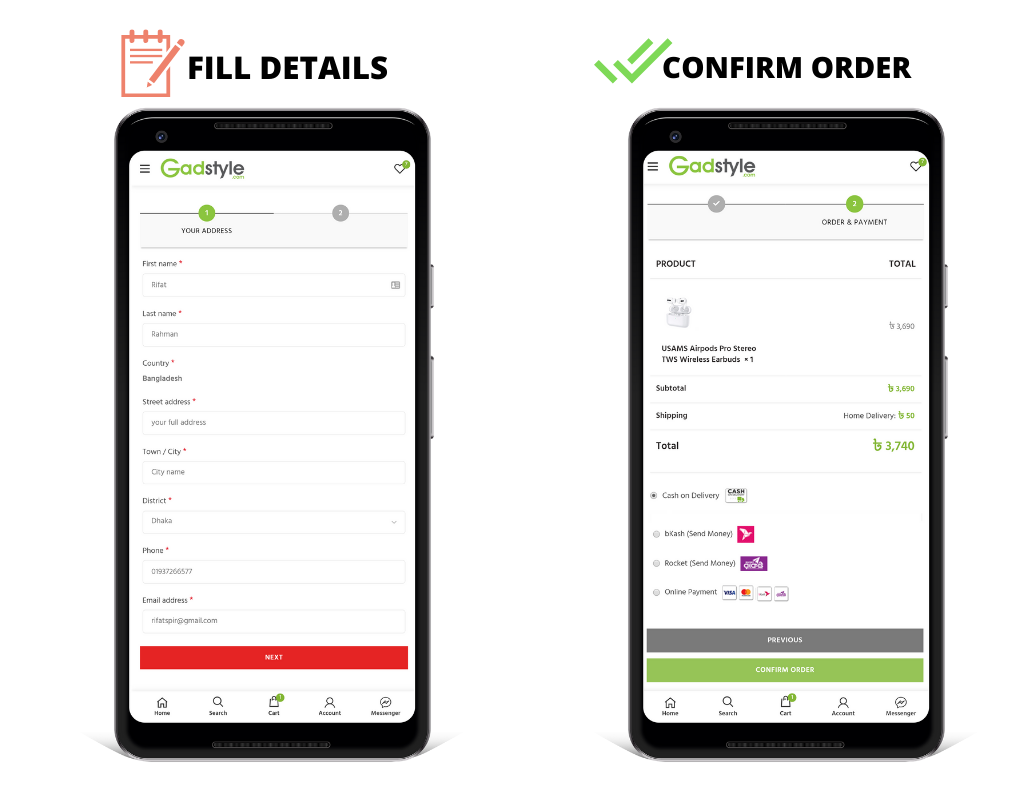











Reviews
There are no reviews yet