Main Features:
- Liberty Air 2’s diamond-coated drivers increase the sound frequency bandwidth by 15% and deliver 2× the amount of bass.
- Environmental noises are reduced by 60% and 95% of your voice is retained for a crystal-clear call experience.
- Enjoy 7 hours of playtime on a single charge and extend to 28 hours with the charging case.
- HearID maps your hearing sensitivity at multiple frequencies and intelligently analyzes the results to give you a truly personalized listening experience.
- Liberty Air 2 wireless earphones use Bluetooth 5 for a fast, easy, and ultra-stable connection.
Specifications:
- Brand: Anker
- Model: A3910
- Input: 5 V ⎓ 500 mA
- Battery capacity: 55 mA x 2 (earbuds); 500 mA (charging case)
- Charging time: 1.5 hours (for earbuds); 2 hours (for charging case via USB); 3.5 hours (for charging case via wireless charger)
- Impedance: 16 Ω
- Frequency response: 20 Hz – 20 kHz
- Bluetooth audio codec: SBC, AAC, aptX
- Bluetooth transmitter frequency: 2402-2480 MHz
- Bluetooth range: 10m / 32ft
- Audio Source: iPhone, iPad, Samsung, Blackberry, Nexus, Smartphone, Computer, PC, Notebook, MP4, MP3, and more.
FAQ:
- How do I pair Liberty Air 2 with a second device?
– Turn off Bluetooth on the current device, the earbuds will enter pairing mode.
or
– Place the earbuds back into charging case and keep the case open, press and hold the button at the bottom of the case for 3 seconds until the right earbud’s LED flashes white. The earbuds will disconnect from the current device and enter pairing mode. - How do I pair each earbud with a separate device?
– Take the right earbud out of the charging case to pair it with the first device.
– Keep the left earbud in the charging case and the charging case open. Hold the button on the bottom of the charging case for 10 seconds until the LED indicators on the left earbud flash red before breathing white.
– Press and hold the button on the bottom of the charging case for 3 seconds until the left earbud’s light flashes quickly. You can now pair the left side with another device. - How do I reset Liberty Air 2?
Place the earbuds back into the charging case and keep the case open, tap then hold the button at the bottom of the case until both the earbuds’ LED lights flash red 3 times. This will clear the pairing information and the earbuds will restart automatically. - What should I do if the earbuds don’t pair with my device?
1. When connecting to a mobile device for the first time, there is a pop-up window for you to confirm pairing. Please select “pair”. If you select “cancel” accidentally, you can still use the earbuds in stereo mode and use the primary earbud in mono mode, but you will not be able to use the secondary earbud in mono mode. If you still want to use both sides in mono mode, you need to delete the bluetooth record in you device and reconnect the earbuds.
2. Place the earbuds back into the charging case and close the case. Open the case and the earbuds will automatically power on and pair with each other before connecting to the last paired device.
3. If the earbuds are not pairing, please try to reset your earbuds. See “How do I reset Liberty Air 2?”
4. Forget the pairing record on your device, turn off the Bluetooth and turn in on again to pair it with your earbuds again. - What should I do if Liberty Air 2 disconnects?
Reset the earbuds. See “How do I reset Liberty Air 2?”Some environments (such as airports, offices, crowded public spaces etc.) can interfere with your Bluetooth connection. To optimize your Bluetooth connection:
1. If you are in a busy place, ensure your phone is on your right side when using Liberty Air 2.
2. Download videos and songs instead of streaming.
3. If you have an Android phone, temporarily disable unnecessary app traffic settings on your phone. - What should I do if the earbuds do not reconnect to the last paired device automatically?
Put the earbuds into the charging case, close the charging case cover and then open again to see if it triggers a connection. If not, try the tips below:1) Forget the pairing record on your device.
2) Reset the earbuds. See “How do I reset Liberty Air 2?”
3) Pair as if for the first time then put the earbuds back into the charging case, close it and open it to see if the earbuds reconnect to the last-paired device. - Why is the paired name sometimes Liberty Air 2 and sometimes Liberty Air 2-L?
As the earbuds support Master/Slave switch, both of them can pair to your phone as a master device. When the right earbud is master, the Bluetooth name is Liberty Air 2, when the left earbud is master the Bluetooth name is Liberty Air 2-L.If you would like to use the left side only, please put the right side in the charging case and close the charging case cover. Select “Liberty Air 2-L” to pair.



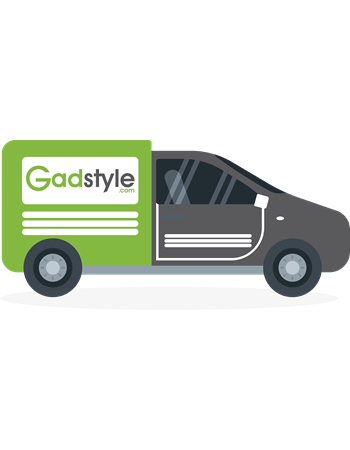

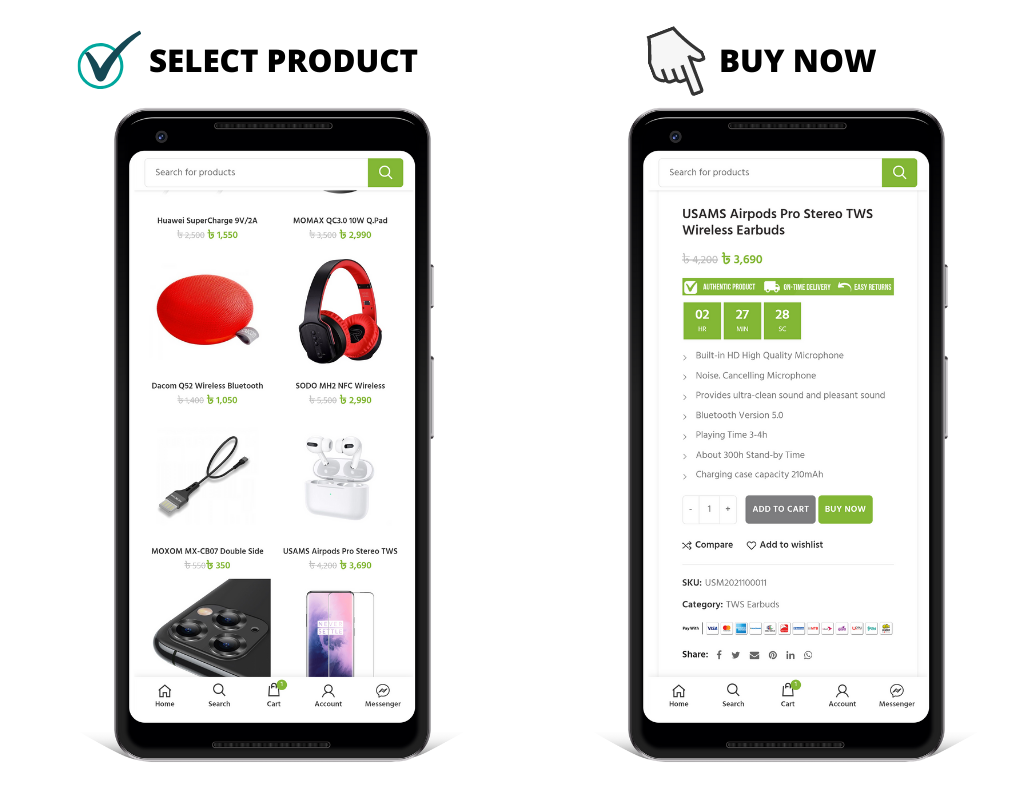
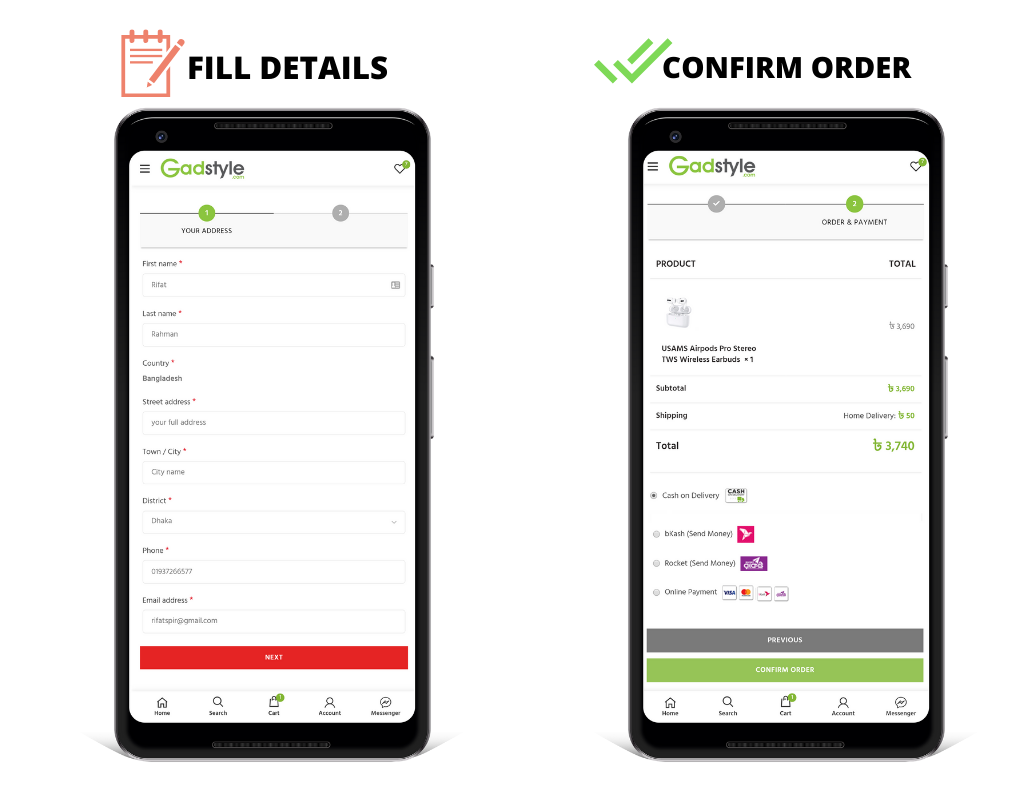



Some people compare it with apple ipods. I think it is the king one under this budget. Premium sound quality. Bass, tribal is optimised. Overall this is a heartthrob package.
Genuine product from gadstyle.
Superb sound quality and the best part is they have so many sizes of ear buds to fit comfortably in your ears. There is also a personalised sound equalizer to suit your hearing frequency range. 10min charge for 2 hours lasting is handy and microphones are top notch. I would say the best competitor of airpods pro. Check the reviews online before buying, you won’t be disappointed.
I also have an anker bluetooth speaker for the past 3 years, happy with both the devices now. Alhamdulillah.
Delivery is super fast, received the product next day.
Got the product delivered within couple of days. Anker has always delivered a top of the line sound quality within a mid range budget. Very pleased with the service from Gadstyle so far! Highly recommende!
Anker Soundcore Liberty Air 2
Sound quality is very good. Bass is a bit low, but worth the purchase considering the budget.